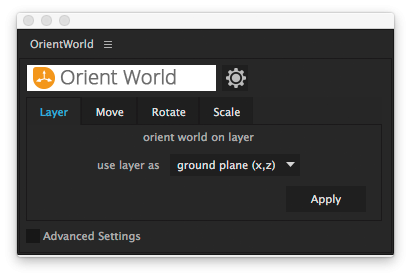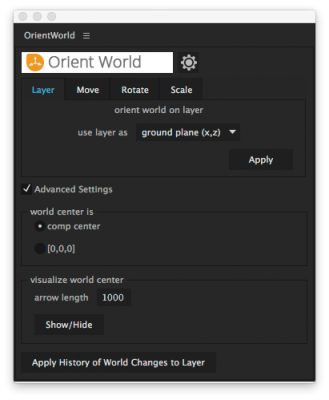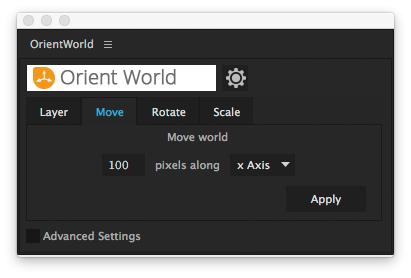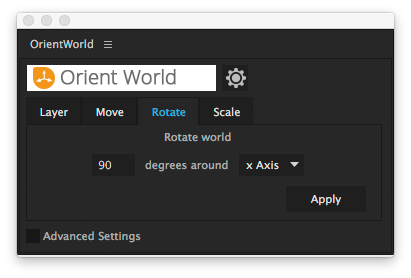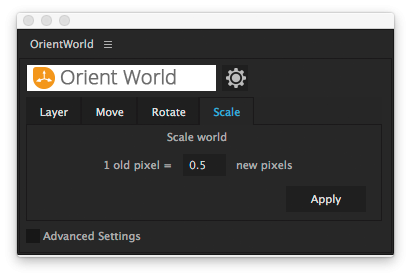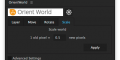- Home /
- Orient World
Orient World
-
Compatibility After Effects Please check exact version compatibility under the "COMPATIBILITY" tab below
Author: mamoworld tools
 Adding to cart...
Adding to cart...
Add Your tags
CloseIn scenes tracked with AE's 3D camera tracker, the ground plane of your scene often ends up as an oblique plane in 3D space. Orient World fixes this - with a single click you can turn a layer into the ground plane of your scene, and orient everything else accordingly. Or, instead of setting a ground plane, you can align your scene to walls. To tweak it even further, you can also manually move, rotate and scale your coordinate system in 3D space.
What's more, Orient World offers an intuitive visualization of the center of your world. You can turn it on or off with a single click.
Tips for using Orient World with The Foundry's Camera Tracker
In contrast with the camera tracker built into After Effects, The Foundry's Camera Tracker creates a null object that all other layers are parented to. In order to make Orient World work with The Foundry's Camera Tracker, you need to delete this parent null before applying Orient World.
Orient World - getting started
Orient World - new fatures in version 1.1
How to - Orient World with mocha V3 camera solver
After Effects Tutorial: Superman Logo
| After Effects | 2024, 2023, 2022, 2021, 2020, CC 2019, CC 2018, CC 2017, CC 2015.3, CC 2015, CC 2014, CC, CS6, CS5.5, CS5, CS4 |
|---|
1.4.000 (Current version) - Aug 5, 2019
1.3 - Nov 7, 2016
1.2 - Sep 2, 2013
- 1.2 - updated user interface to match new CI - Sep 2013
- 1.1 - option to choose world center - see this video for details.
- 1.0 - Initial release - Oct 2012
-
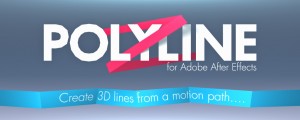
Motion Boutique
- Compatibility After Effects
Polyline
Add to CartNow Apple Silicon compatible and "Name your own price". Creates colorful and fully controllable animated polygonal lines. It's polyrific!
Please Note: This product has been discontinued. We do not provide support for it anymore.
-

nab
- Compatibility After Effects
Randomizer
Assigns random values within a certain range to the transform properties of the selected layers.Add to Cart -

Gianni Lorusso
- Compatibility Cinema 4d
Realmagazine for Cinema 4D
Add to CartMagazine preset for Cinema 4D (requires Mograph). Creates a magazine, newspaper or exercise book with all the pages you need, adjust the size, set the starting and ending configuration for the animation, flip through pages one at a time manually or automatically and much more.
-

EFX Tools
- Compatibility After Effects
EFX Render Elements Plugin Suite
A full suite of plugins to help improve everyday compositing workflows.Add to Cart -

SadakaTV
- Compatibility After Effects
VectorBox
Add to CartVectorBox lets you build colourful, unique, 3D boxes in After Effects that retain their stroke size - no matter the dimensions. (not yet updated for AE2023)
-

Jacob Danell
- Compatibility After Effects
Bend Layers
Bend layers without RayTracing in all versions of After Effects.Add to Cart$29.99 As low as: $23.99
-

mamoworld tools
- Compatibility Audition
BeatEdit for Audition
Add to CartBeatEdit detects the beats in your music and generates markers for them in Adobe Audition. This means you can easily match the tempo of two songs, edit your music, and seamlessly loop tracks – all with a few clicks.
$99.99 -

mamoworld tools
- Compatibility After Effects
- Compatibility Cinema 4d
CINEWARE proxy
Streamline your live 3D pipeline between Cinema 4D and After Effects CC. Quickly toggle between the live pipeline and rendered proxy files.Add to Cart$39.99 -
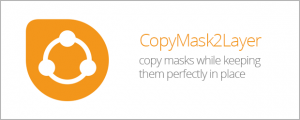
mamoworld tools
- Compatibility After Effects
CopyMask2Layer 2
When you copy a mask from one layer to another, it often changes its position. With CopyMask2Layer, you can copy masks while keeping their position perfectly – even if the layers are moving and the mask path is keyframed.Add to Cart$9.99 As low as: $7.98 -
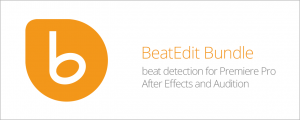
mamoworld tools
- Compatibility After Effects
- Compatibility Premiere
- Compatibility Audition
BeatEdit Bundle 2
Add to CartBuy BeatEdit for After Effects, Audition and Premiere Pro and save $150!
$199.97 -

mamoworld tools
- Compatibility After Effects
Skin Retouch
Easy beauty retouching - smooth the skin but preserve the fine details of the skin texture.Add to Cart$0.00 -

mamoworld tools
- Compatibility After Effects
Text2Spreadsheet
Export text from your After Effects project into a spreadsheet, then apply the modified spreadsheet to the Ae project once again with a single click. Perfect for text translation, client review and other text processing tasks.Add to Cart$29.99